Data & Statistics
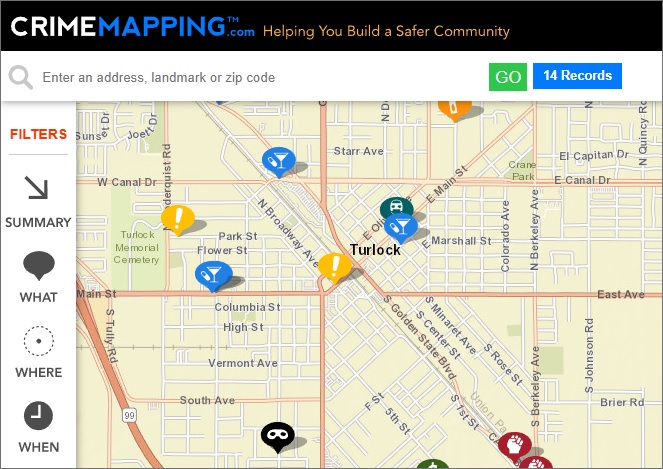
CrimeMapping.com
CrimeMapping.com is an online mapping and analysis service provided by CentralSquare Technologies.
CrimeMapping.com will help the Turlock Police Department provide the public with information about recent crime activity in their neighborhood. The CrimeMapping.com website has an FAQ page here.
Crime data is extracted on a regular basis from the Department's Records Management System (RMS) so that the information being viewed through a web browser is the most current available. This data is verified for accuracy and all address information is generalized by block in order to help protect the privacy of citizens.
CrimeMapping.comDisclaimer - Please Read
- Crimemapping.com is an overview of designated crimes within a particular law enforcement agency.
- The icons are intended to indicate the block in which the crime allegedly occurred.
- Information shown is displayed for a maximum of 180 days and is updated once a day.
- Note that this is a representation of crime and is not all-inclusive.
- The data represented is a snapshot of categorized incidents as recorded at the moment of data upload.
- The data are extracted from the police Records Management System through an automated import process. The data we display is updated once per day and will always be the most current available.
- The information may not always reflect changes to individual incidents/cases if the changes were made after data upload.
- The original data source is dynamic and is therefore constantly changing, so information may differ from day to day.
- Crimes are subject to change for a variety of reasons, including late reporting, and reclassification of some offenses.
FAQs
Where does the crime data come from?
The data are extracted from the police Records Management System through an automated import process. The data we display is updated once per day and will always be the most current available.
Is there a limit to the number of points that can be displayed?
Yes. In order to maximize speed and efficiency at CrimeMapping.com there is an 800 point limit to the amount of data you can plot at any one time. If you go beyond the 800 point limit you should zoom into a smaller area, reduce the date range or reduce the number of crime types you are plotting.
What is the difference between the new map through CrimeMapping.com vs. the old map that was available through CityProtect.com?
CrimeMapping.com contains RMS (Records Management System) data which have been reported to the Police Department and represents an official record of a crime event. These events are documented as incident reports which can result from different sources such as a call for service or a citizen reporting a crime online.
CityProtect.com contains citizen and police generated calls for service events which come from the CAD (Computer Aided Dispatch system). CAD is a highly specialized application that allows for the coordinated communication, assignment and tracking of Police Department resources. CAD calls for service do not always result in a report being created.
Why am I not seeing a crime that I know occurred?
Each incident must be confirmed and entered as a report by the law enforcement agency before it can be uploaded to the Crimemapping.com website. Occasionally it may take some time for this process to be completed so data may not immediately appear on the website.
It could also be possible that the crimes in question were not reported to the police or were responded to by another law enforcement agency that does not subscribe to the Crimemapping.com website. We do not display some sensitive crimes such as sexual assault or crimes involving children in order to protect the privacy of the victims, so that information may not be available.
How can I receive information automatically?
Any member of the public can sign up to Receive Crime Alerts! This additional service is free and provides customized reports via e-mail to any subscriber. Having a well-informed citizenry has been proven effective in reducing crime.
How do I change my subscription details (email address, home address, buffer, or crime type)?
The buffer distance can be changed by unsubscribing from your existing Crime Alerts account and subscribing again with a different buffer distance during Step 3 of the process. The unsubscribe link can be found at the bottom of each Crime Alert e-mail. Our buffer distance option allows you to choose a specific radius around a home, business or school in order to learn more about crime activity in your community.
How do I unsubscribe from my Crime Alerts subscription?
Click the "Unsubscribe" link at the bottom of the Crime Alert e-mail you wish to stop receiving.
If I unsubscribe will all of my Crime Alerts subscriptions be removed?
No, only the subscription you choose to unsubscribe from will be eliminated. It will not affect any other Crime Alerts you are subscribed to.
Can I subscribe to multiple Crime Alerts with the same e-mail address?
Yes, you can subscribe to several different Crime Alerts using the same e-mail address. Many users subscribe using their home, work or child's school address. You can also subscribe with different crime categories selected as well as buffer distances.
Why did I get unsubscribed when I didn't want to?
Clicking the unsubscribe link in your Crime Alert email is the only way in which to cancel a crime alert subscription. If you forward these emails to fellow citizens, they could be unsubscribing you. We recommend removing the unsubscribe link from your email before forwarding emails.
Trouble signing up for Crime Alert emails?
Did you receive the initial email welcoming you to Crimemapping.com? If so there is a "save my subscription" link in the email that you must click on in order to confirm your crime alert subscription within 24 hours of signing up for our service. Once you do this you will receive a second email confirming that your subscription has been saved.
If you did not receive the welcome email or you followed these steps and still have not received alerts try re-subscribing and confirm that you have sent us your correct email information. Also check to make sure that our emails are not being sent to your junk mail or being blocked by your email service.
Why did I not receive a crime alert today?
A crime alert email will only be sent to you if there is new crime reported in the area that you have selected for your crime alert email.
What browser should I use to access CrimeMapping.com?
To ensure the best possible experience using CrimeMapping.com, it is recommended that you view the website with one of the following browsers: Safari, Firefox, Google Chrome, Internet Explorer 8+, and other modern browsers.
If I register for Crime Alerts is my privacy protected?
Yes, your email address and registration information will only be used for Crime Alerts. The Omega Group does not share your contact information with any third parties. You may also unsubscribe at any time.
How much crime data can I search?
Members of the public may query crime data from the 180 days prior to the date that the data is requested through CrimeMapping.com.
How often is the data updated?
The data on CrimeMapping.com is refreshed once daily, at 1:01 AM.
Is there a cost to use CrimeMapping.com?
The service is funded by the Police Department and is absolutely FREE for the general public!
What do I do if the map doesn't appear?
Occasionally your browser will cache the application's resources (pages, scripts, images, etc... ) and will not replace them with a current version. This happens when the application is updated. This issue might affect the main mapping interface and/or the report pages. If this occurs you need to force your browser to refresh its cache and retrieve the latest resources. This can be done by visiting any page and pressing the F5 key. Alternatively, you can also press Shift + R, Control + R, or Command + R for the same effect.


